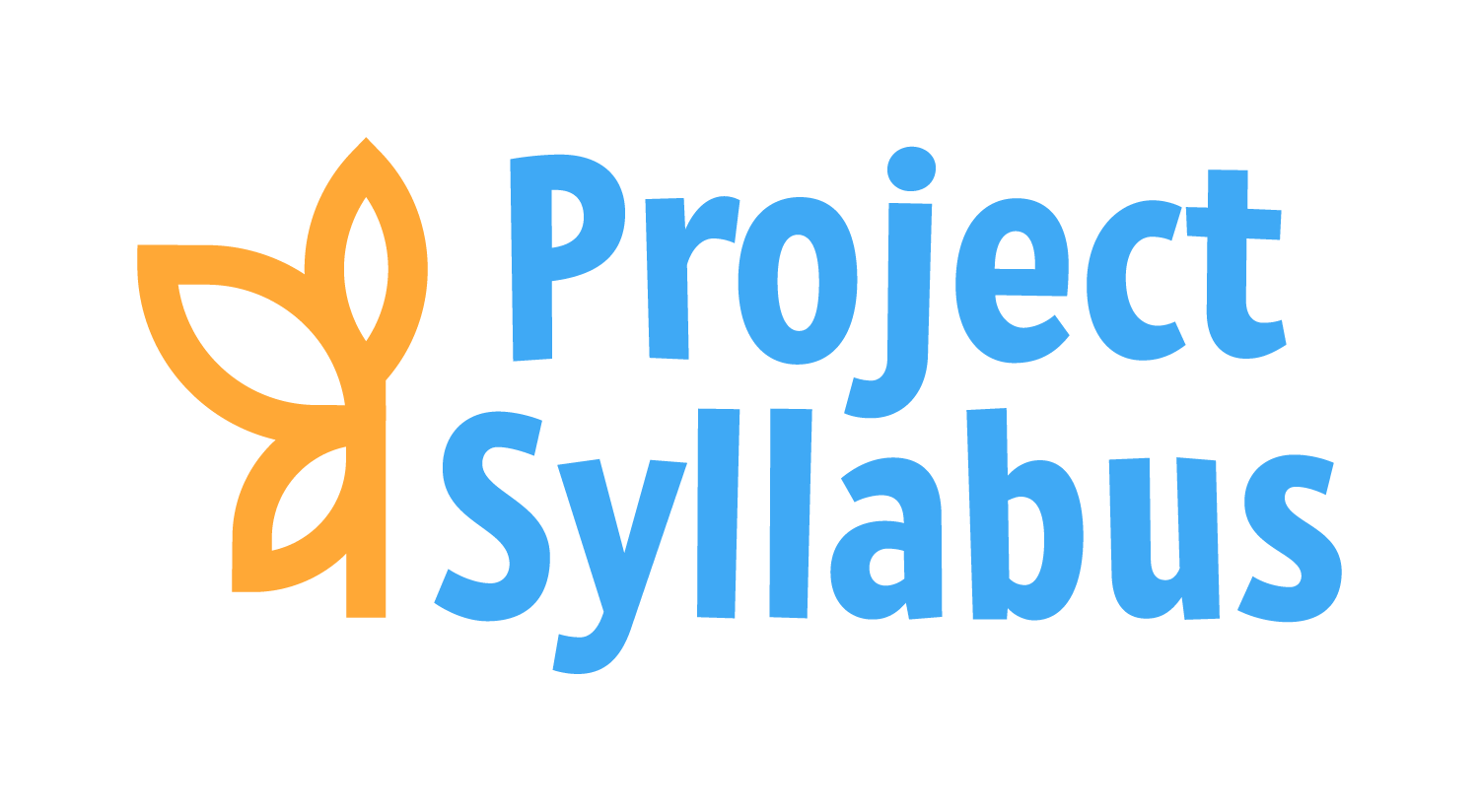OwningYourPBL.Com
Owning Your Project Based Learning Companion Website
Welcome to the Companion Website for Owning Your Project-Based Learning_The Book!
Here, you’ll find everything you need to support your project-based learning journey, including downloadable rubrics, interactive self-assessments, and chapter-specific materials. Each resource is designed to help you stay on track and succeed in every phase of your project.
How to Navigate:
Use the drop-down menu to easily access resources by Phases (Phase I, II, III, IV) or by specific Chapters (Ch 1-10). Simply click on the Phase or Chapter you’re working on to find all relevant materials, rubrics, self-assessments, handouts, and templates, tailored to each stage of your project.
-
In Phase I, you’ll focus on understanding the context for your project, identifying your interests, and aligning with course learning outcomes before choosing your focus.
Download Phase I Rubric (PDF)
Access Phase I Self-Assessment (Slides)
These tools will help you assess your progress and ensure your project is aligned with both your personal interests and course objectives.
-
In Chapter 1, you’ll focus on understanding the broader context of your project by exploring the factors that shape your choices—such as course learning outcomes, community partnerships, and your own personal interests, skills, and goals. Use the links below to access editable documents that will help guide your project planning.
Context Map ("Make a Copy"_Google Doc)
Outline key factors that will shape your project, such as course requirements, available resources, and potential constraints, helping you gain a clear understanding of the context for your work.
Learning Outcomes Worksheet ("Make a Copy"_Google Doc)
Break down and personalize your course learning outcomes, aligning them with your project goals to ensure your work meets academic objectives.
Stakeholder's Map ("Make a Copy"_Google Slide)
These tools will guide you in exploring the factors that influence your project choices—helping you align your interests, skills, and goals with course outcomes and the needs of your community partners.
-
In Chapter 2, you’ll develop strategies for choosing a project topic, one that both excites you and meets course requirements.
Through exploration and creativity, you’ll discover how to align your interests with project goals. Use the links below to access tools to guide you through the process.
The Experience Map ("Make a Copy" _Google Doc)
Use this map to identify and document key experiences that will shape your project topic.Tell Your Story ("Make a Copy" _Google Docs)
Craft a narrative that connects your personal experiences with the goals of your project.Explore Topics That Matter("Make a Copy" _Google Docs)
Brainstorm and narrow down topics that align with both your interests and course objectives.Make The Connection with KeyWords ("Make a Copy" _Google Docs)
Refine and connect key concepts to your chosen topic using keywords and themes.Topic/Research Proposal Template ("Make a Copy" _Google Docs)
Create a structured proposal that outlines your project topic and research goals.Use the above tools to help you refine your topic selection and ensure your topic meets both academic and personal objectives.
-
Phase II: Problems
In Phase II, you’ll dive into research, exploring systems and methods for gather insight and information. As part of this phase in the development of you project, you'll gain a more critical understanding of the problems and needs of your primary users.
Download the Phase II Rubric (PDF)
Link here to access Phase II Self-Assessment
These tools will help you define a meaningful problem and align it with both your personal interests and the course objectives.
-
In Chapter 3, you'll learn how to set up an organizing system to support your research.
To get started, view My Research Portfolio Then make a copy of the templates you need to customize your organizing system:
Outcomes, Questions, and Keywords: View and make a copy to track your learning outcomes, research questions, and curated keywords.
Research Tools and Software: View and make a copy to organize your research tools and software recommendations.
Insights, Ideas, and Inspiration: View and make a copy to document insights, project ideas, and useful links.
Interviews and Surveys: View and make a copy to store your questionnaires, transcripts, and analysis.
Scholarly Research and Articles: View and make a copy to organize peer-reviewed articles, data, and bibliographies.
Project Development and Brainstorming: View and make a copy to track the development of your project ideas and brainstorming sessions.
Drafts and Deliverables: View and make a copy to keep all drafts, revisions, and final versions of your project deliverables.
To get started, view My Research Portfolio overview, then make a copy of the templates you need to customize your organizing system.
-
In Chapter 4, you'll develop strategies for conducting effective research to support your project goals. By organizing and analyzing the information you gather, you’ll be able to make informed decisions throughout your research.
Use the links below to access tools that will help you structure and manage your research effectively.
Research Perspectives Chart("Make a Copy" _Google Docs)
Organize and compare different research perspectives and viewpoints.Annotated Bibliography (Download PDF)
Continuously add and evaluate your sources.
-
In Phase III, you'll focus on designing and refining solutions. This phase involves prototyping, testing, and iterating on your ideas to ensure they effectively address the identified needs of your users. You’ll also begin planning how to present your project in a way that resonates with your intended audience.
Download the Phase III Rubric (PDF)
Access Phase III Self-Assessment
These tools help you stay on track as you develop and refine your project designs. The rubric provides clear criteria to guide your progress, while the scenario-based self-assessment allows you to evaluate your current understanding and prepare for the challenges of prototyping and testing your ideas.
-
In Chapter 5, you’ll enter the hands-on phase of prototyping, where you create early versions of your solutions. This chapter emphasizes the importance of cultivating a Design Thinking mindset—an approach that encourages empathy, creativity, and iterative problem-solving. By engaging with Design Thinking, you’ll learn to approach challenges from multiple perspectives, ensuring that your project aligns with real-world needs.
Play Yes, And...(Download PDF)
Engage in this interactive exercise to build collaborative skills and keep an open mindset as you develop ideas and solutions.
Ideation Sprint ("Make a Copy" _Google Slides)
Engage in a fast-paced brainstorming session designed to generate a wide range of ideas quickly. This structured activity will help you explore multiple solutions, fostering creativity and innovation as you refine your project concept.
These tools will help you cultivate a design thinking mindset, refine your prototypes for final deliverables.
-
In Chapter 6, you’ll explore prototyping to bring your project ideas to life and refine them through early testing and user feedback. This phase introduces tools and techniques for creating simple, preliminary versions of your project, enabling you to test core concepts before committing extensive resources. Prototyping allows you to identify strengths, troubleshoot issues, and make adjustments, ensuring your project aligns with user needs and expectations.
Access Planning Your Next Prototype (“Make a Copy “_Google Docs)
Outline objectives, scope, and specific testing criteria before starting the prototyping process.
Access Rhetorically Savvy Protoype Posts Examples (View Google Slides)
Use social media to prototype your idea! Share your concept with a real audience, gather quick feedback, and see how well it connects. These examples show how to craft clear, impactful messages that grab attention and get results.
Access Tools for Creating Prototypes, Mockups, and Deliverables( Access_Google Doc)
A quick-reference guide to free tools that help you design, test, and refine your project ideas with professional-looking prototypes and polished deliverables.
Use these links to access resources that support effective prototyping
-
In Chapter 7, you’ll focus on user experience (UX) research to better understand how your project can address user needs. This phase emphasizes gathering insights directly from your target audience through interviews, observations, and other user-centered research methods. By engaging with users, you’ll gain valuable perspectives, validate your assumptions, and refine your project based on real-world feedback. This ensures your project is both effective and aligned with the experiences of those it is designed to serve. Collect actionable feedback on your prototype’s usability and relevance from real users.
Download “Interview Consent Form” (PDF)
Use this form to document the interviewee's agreement to participate and allow the use of their responses for your project.
Access User Experience Feedback Form (“Make A Copy”_Google Doc)
Use this customizable feedback form to gather insights on how users interact with your project, whether it's a podcast, brochure, website, social media campaign, or workshop. Modify the form to fit the specific needs of your project.
-
In Phase IV, focuses on completing your work, evaluating its effectiveness, and preparing your project for presentation and delivery.
Download the Phase IV Rubric (PDF)
Access Phase IV Self-AssessmentThese tools ensure you are focused as you finalize your project deliverables and assess their impact. The rubric outlines the standards for success, and the scenario-based self-assessment offers a preview of what to expect as you complete and evaluate your project.
-
In Chapter 8, you’ll create a formal project proposal. You’ll define clear deliverables, clarify your audience, and prepare a well-researched plan that addresses the identified problem or need.
Access Proposal Notes (Make A Copy_ Google Doc)
Use this template to organize and outline your key ideas and objectives for the project proposal.
Access Proposal Feedback (Make A Copy_Google Docs.)
Use this template to gather and document constructive feedback on your project proposal for refinement.
These tools will help you craft a compelling and comprehensive project proposal that aligns with your course objectives.
-
In Chapter 9, you’ll focus on turning your prototypes into polished deliverables that effectively bring your project to life. This phase emphasizes the importance of aligning all materials with your project’s goals and user needs. You’ll refine your outputs, conduct final tests, and prepare for implementation, ensuring that each component is cohesive and impactful. By completing this stage, you’ll be ready to present and distribute your work confidently, marking a major milestone in your project journey.
Download “The Deliverables Checklist” (PDF)
Use this checklist to track the completion of key project materials and ensure all deliverables meet expectations.
Access “Project Timeline and Task Breakdown” (Make A Copy_Google Docs)
Use this template to organize tasks, assign responsibilities, and set deadlines for your project implementation.
Access “Prototype/Deliverable Testing Log” (Make A Copy_Google Docs)
These tools will help you complete your final deliverables in preparation for preparing your project for presentation or delivery.
-
In Chapter 10, you’ll explore methods and tools to evaluate the success and impact of your project. This phase highlights the importance of setting clear indicators of success, collecting meaningful feedback, and reflecting on what worked well and what could be improved. By assessing outcomes, you’ll gain valuable insights into the effectiveness of your project while also identifying transferable skills and knowledge for future endeavors.
Access “Assessment Plan Template” (Make a Copy_ Google Docs)
A customizable chart to help students define outcomes, indicators, methods, and tools for evaluating their project.
Download “Survey Design Guide” (PDF)
A step-by-step guide for creating clear and effective surveys to gather feedback from project participants.
Access “Observation Checklist” (Make a Copy_ Google Doc)
Use this template to systematically document participant behaviors, interactions, and feedback during live events or workshops.
Access “Reflection and Insights Worksheet” (Make a Copy_Google)
Use this worksheet to evaluate your learning and growth as a problem-solver.
These tools will guide you in measuring the success of your project and help you reflect on the lessons learned throughout the process.m description